Company Enrich - EQ ICP
This post walks you through the Company Enrich feature, explaining exactly how it works, what data it adds to your lists, and how you can turn a simple roster of company names into actionable intelligence for sales, research, and operations.
At a glance: what Company Enrich does
Company Enrich lets you take a plain list of company names — uploaded as a CSV or typed in directly — and automatically enrich each record with comprehensive business data. The result is a clean, exportable dataset you can plug into CRMs, outreach sequences, market analysis, or reporting.
How it works: quick and automated
The workflow is intentionally simple:
- Upload a CSV of company names or paste a comma-separated list.
- The system (EQICP) processes each company and enriches the record automatically.
- When enrichment is complete, export the results as a new CSV containing high-quality company data.
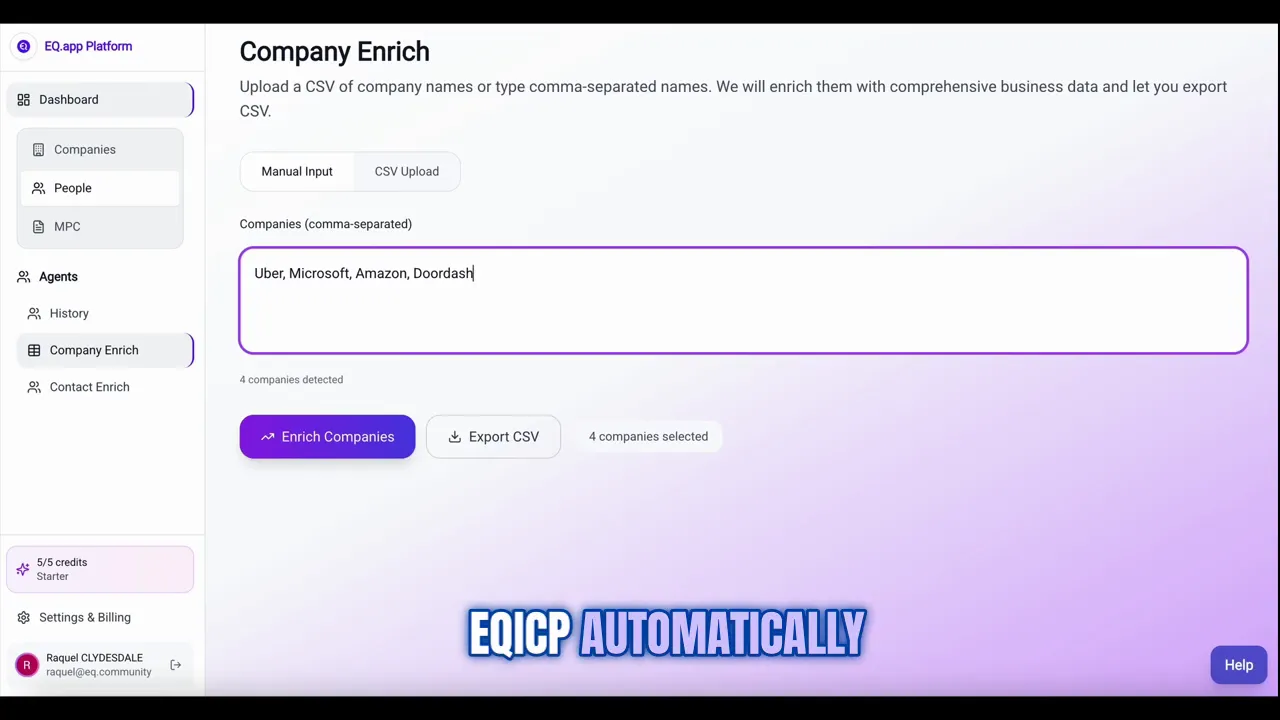
What data gets added
Enrichment populates each company with a broad set of attributes you’d expect for reliable business intelligence:
- Employee count — size indicators to help segment by company scale.
- Revenue — financial scale for prioritization and qualification.
- Headquarters location — geographic filtering and territory planning.
- Contact information — phone numbers, emails, and other outreach channels.
- Social media links — quick access to company profiles and public presence.
- Growth rates — momentum signals for targeting expanding companies.
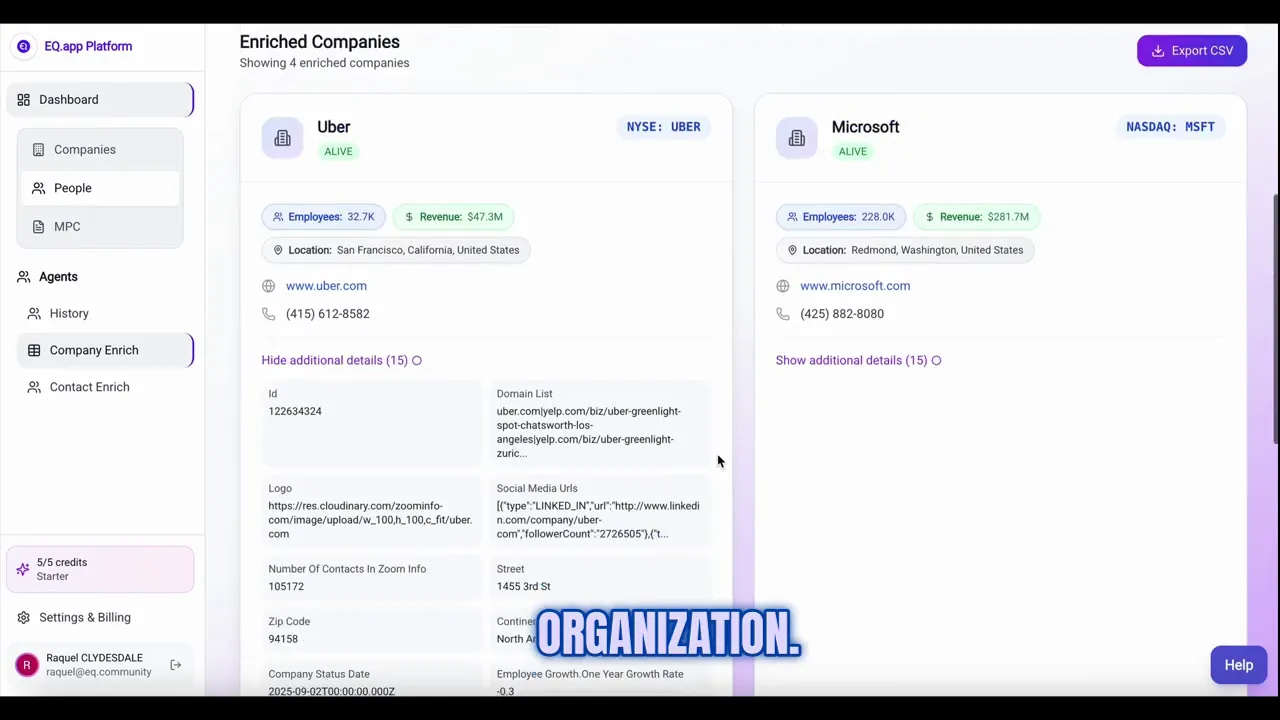
Additional insights: competitors, status, and verified contacts
Beyond basic firmographics, Company Enrich surfaces extra intelligence that helps you act faster and smarter:
- Related competitors — spot market context and potential expansion targets.
- Company status — active, acquired, closed, or otherwise flagged statuses to keep data current.
- Verified contacts — access to validated people inside the organization for outreach and prospecting.
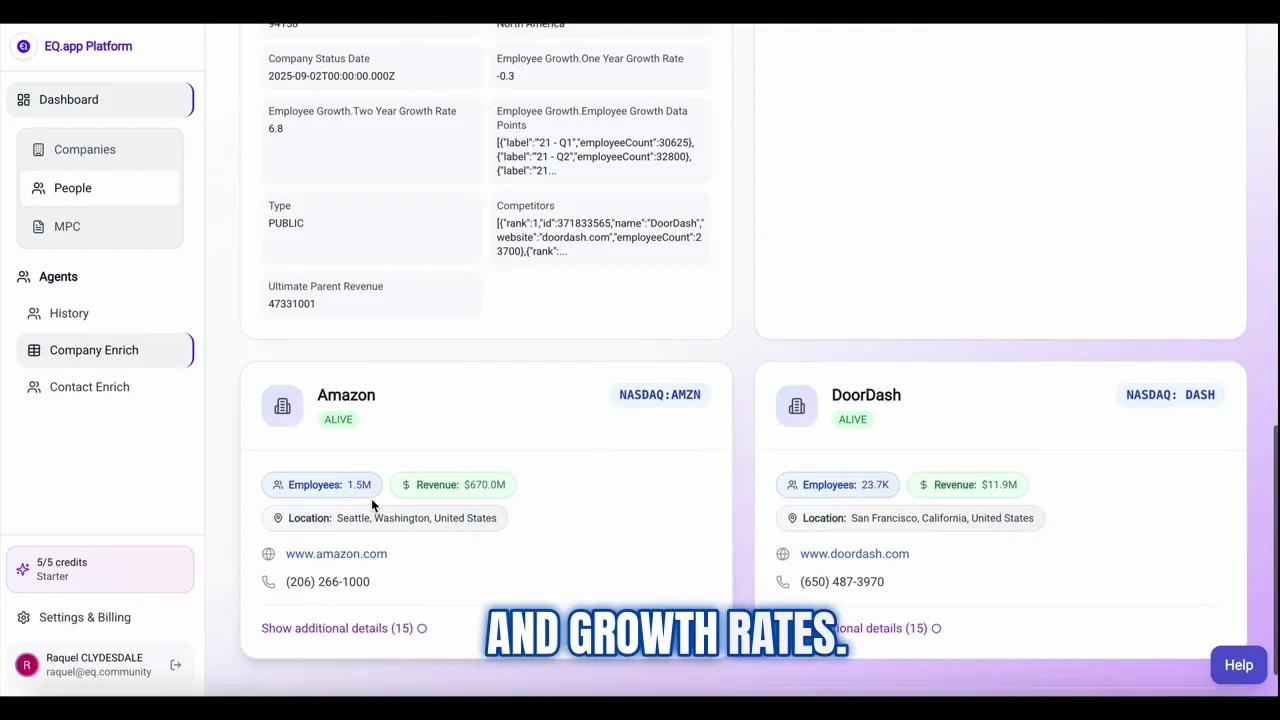
Export and apply: clean data, immediate use
Once enrichment finishes, you can export everything as a new CSV. That gives you a polished dataset ready to drop into whatever workflow you use — CRM imports, marketing lists, analysis workbooks, or automated outreach tools. Clean, standardized output reduces manual cleanup and speeds up downstream work.
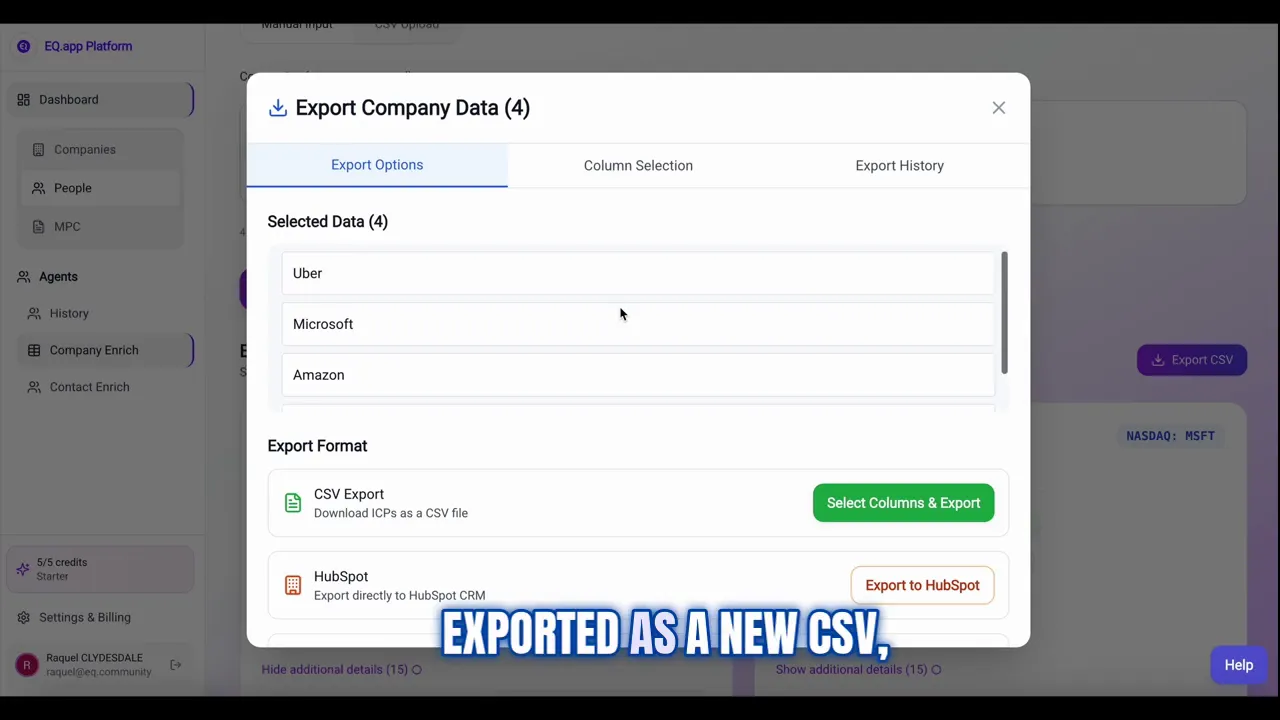
Why this matters
Raw company names are difficult to act on. Enrichment transforms the simplest of names into a dataset rich enough to inform decisions, guide outreach, and prioritize opportunities. As I put it in the dem
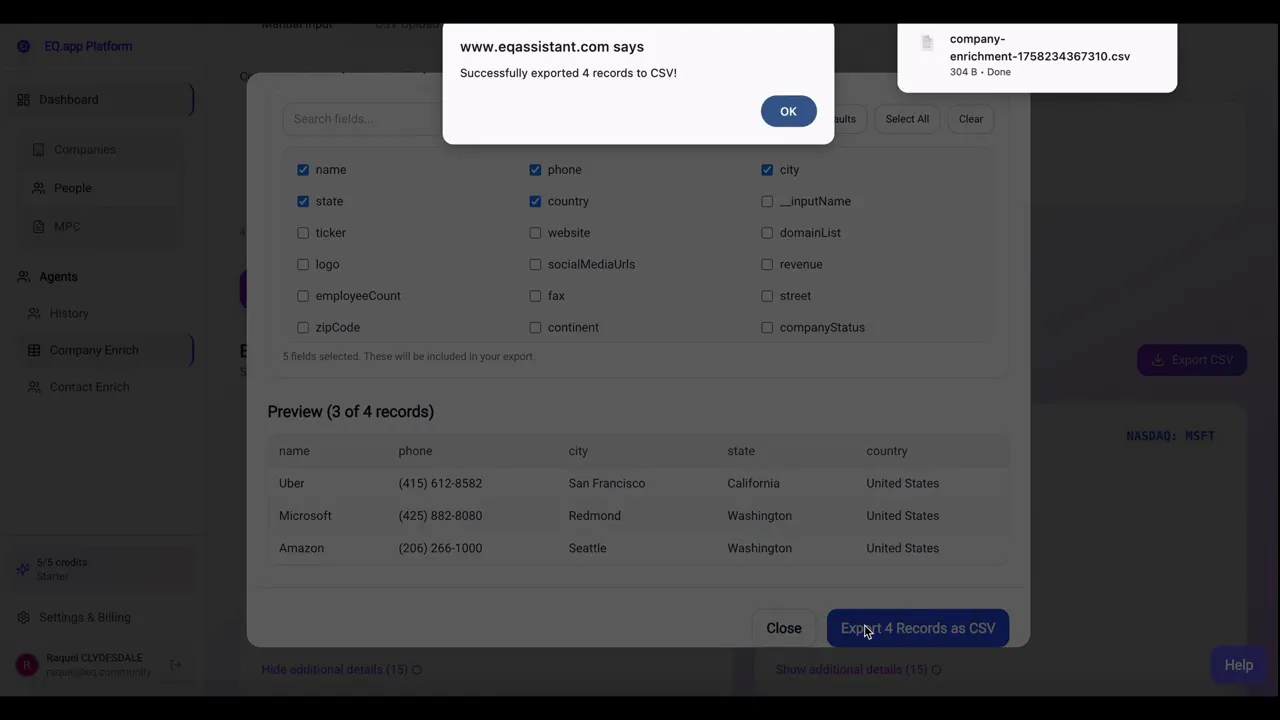
Practical uses and tips
- Use employee count and revenue to build tiered outreach cadences (e.g., enterprise vs. SMB).
- Filter by headquarters to create geo-targeted campaigns or territory assignments.
- Leverage verified contacts to shorten sales cycles and improve deliverability for email outreach.
- Export enriched CSVs regularly to keep CRMs and lists synchronized with fresh data.
Conclusion
Company Enrich is designed to minimize manual data work and maximize the value of a simple company list. Upload or paste your names, let EQICP enrich each record with firmographics and verified contacts, then export a clean CSV ready for immediate use. Whether you're in sales, marketing, research, or operations, this feature helps you move faster with higher-quality data.